Easy steps to install cargo-instruments package on Mac
Package Information:
Application Name – cargo-instruments
What is cargo-instruments – cargo-instruments is the glue between cargo and Xcode’s bundled profiling suite. It allows you to easily profile any binary in your crate, generating files that can be viewed in the Instruments app.
Use of cargo-instruments – Easily generate Instruments traces for your rust crate
URL – https://github.com/cmyr/cargo-instruments
Installation Steps:
- Open Terminal using Spotlight search by pressing
<command+space>. Type terminal and hitEnterkey. - Now, run following command to install homebrew (brew)
- Install cargo-instruments using brew
brew install cargo-instruments
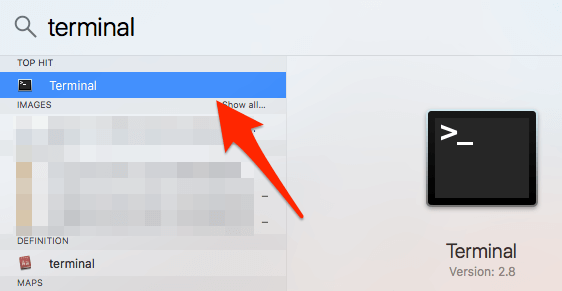
ruby -e "$(curl -fsSL https://raw.githubusercontent.com/Homebrew/install/master/install)" < /dev/null 2> /dev/null

cargo-instruments is ready to use now!