This article explains the steps to install Facebook Workplace Chat on MAC OSX using homebrew cask
- App Name – Facebook Workplace Chat
- App Version – latest
- App url – https://www.facebook.com/workplace/chat-app
- App dmg file – packagedmglink
- App appcast link – Not available
Steps To Install Facebook Workplace Chat
- Open Spotlight search using “command + space” button and type “Terminal“. Then press “return/enter” key. This will open terminal.
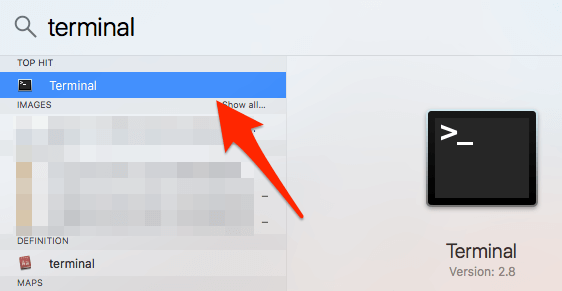
- Run the following command in terminal to install brew cask
ruby -e "$(curl -fsSL https://raw.githubusercontent.com/Homebrew/install/master/install)" < /dev/null 2> /dev/null ; brew install caskroom/cask/brew-cask 2> /dev/null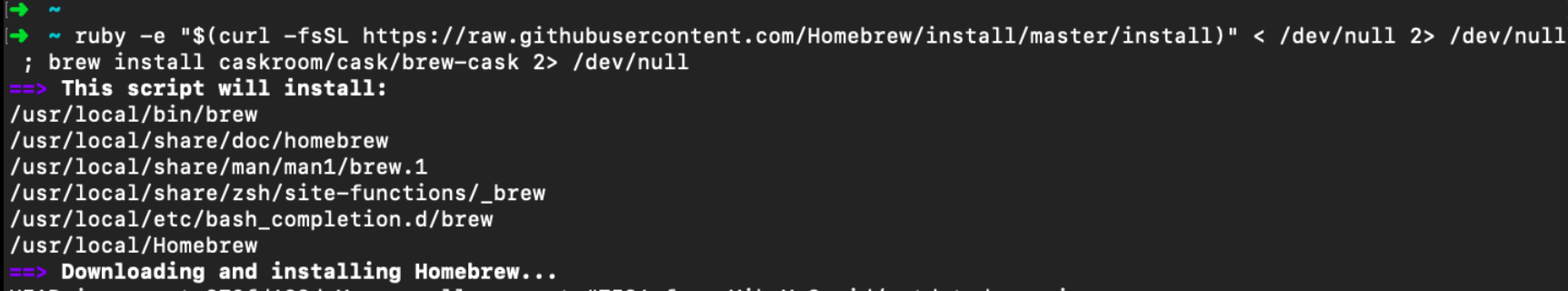
- Now install Facebook Workplace Chat with the following command
brew install --cask workplace-chat - Facebook Workplace Chat is installed now and ready to use!