What is “terraform” ?
Terraform is a tool to build, version and change your infrastructure. It is a product of Hashicorp and works with multi cloud environment like aws, google cloud, data-centers. I can manage existing and popular service providers as well as custom in-house solutions. It is an open-source infrastructure as code software tool created by HashiCorp.
It generates an execution plan describing what it will do to reach the desired state, and then executes it to build the described infrastructure. In this post you will learn how to install Terraform on mac with brew.
For more details: https://www.terraform.io/
Installation
- Open Terminal by pressing
command+spacethen type terminal and hitEnterkey. - Install homebrew first.
ruby -e "$(curl -fsSL https://raw.githubusercontent.com/Homebrew/install/master/install)" < /dev/null 2> /dev/null - Install terraform.
brew install terraform
Now, use terraform!
Verify Terraform Installation On MAC OSX
To verify terraform installation on MAC OSX, run the command “terraform -help” in terminal as shown below:
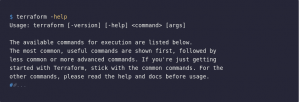
Learn here “How to use Terraform”
Here is a short Video Tutorial to learn how to use it and launch an ec2 instance:
Create VPC subnet route-table ec2 using terraform
Watch the below video on “Create AWS Infrastructure With Terraform | VPC | Subnet | EC2 | Route Table | Internet Gateway”